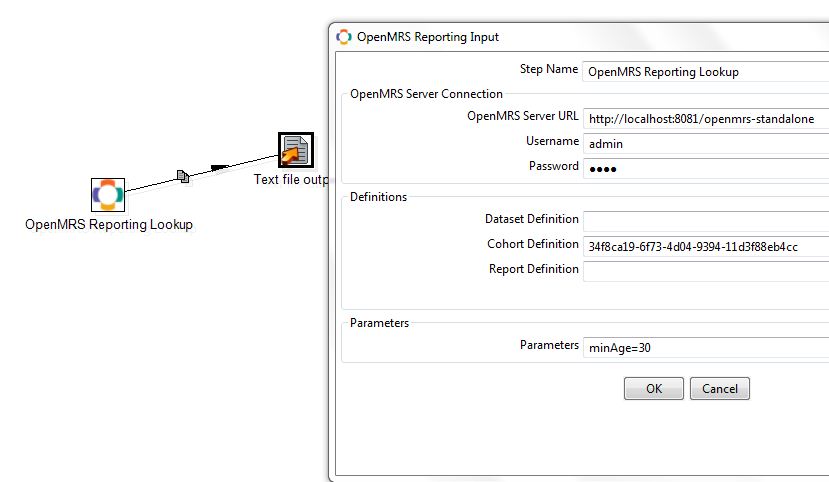I have created separate branches for each pull requested.
- Report def: https://github.com/openmrs/openmrs-module-reportingrest/pull/6
- Cohort def: https://github.com/openmrs/openmrs-module-reportingrest/pull/7
- Datasetdef: https://github.com/openmrs/openmrs-module-reportingrest/pull/8
- Report resource: https://github.com/openmrs/openmrs-module-reportingrest/pull/9
- Report processor: https://github.com/openmrs/openmrs-module-reportingrest/pull/10
- Evaluated report: https://github.com/openmrs/openmrs-module-reportingrest/pull/11
- Evaluated cohort: https://github.com/openmrs/openmrs-module-reportingrest/pull/12
- Evaluated dataset: https://github.com/openmrs/openmrs-module-reportingrest/pull/13
- Report request: https://github.com/openmrs/openmrs-module-reportingrest/pull/14
- Dataset req: https://github.com/openmrs/openmrs-module-reportingrest/pull/15
- Cohort req: https://github.com/openmrs/openmrs-module-reportingrest/pull/16
- Test configure: https://github.com/openmrs/openmrs-module-reportingrest/pull/17
Repository for the Pentaho data integration for the OpenMRS https://github.com/sashrika/openmrs-contrib-reportingpdiplugin.
pull request for the PDI plugin https://github.com/djazayeri/openmrs-contrib-reportingpdiplugin/pull/1
pull request for the PDI plugin https://github.com/djazayeri/openmrs-contrib-reportingpdiplugin/pull/1
Additional documents
Proposal page for the Reporting.REST module https://wiki.openmrs.org/display/docs/Proposal+after+Design+Forum+June+12,+2013
project page for the Reporting.REST module https://wiki.openmrs.org/display/projects/Reporting+REST+web+services+Enhancements+-+Project+Plan
Documentation on Reporting.REST : https://wiki.openmrs.org/display/~sashrika/Reporting.REST+enhancements
Design page for the PDI plugin https://wiki.openmrs.org/display/~sashrika/Pentaho+Data+Integration+for+OpenMRS+project+page
User manual for the PDI plugin :
https://wiki.openmrs.org/display/~sashrika/PDI+plugin+for+OpenMRS+-+User+Manual
User manual for the PDI plugin :
https://wiki.openmrs.org/display/~sashrika/PDI+plugin+for+OpenMRS+-+User+Manual
You Tube Video for PDI plugin
You Tube Video for Reporting.REST web services
http://www.youtube.com/watch?v=vUNcBO14c0s